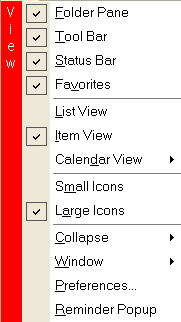
View Menu
The View Menu contains selections that either alter the look of the user interface, or allow you to view and/or modify other settings. The standard options on this menu are shown in the table below:
MENU ITEM |
DESCRIPTION |
|---|---|
When checked, insures that the Folder Pane is visible; otherwise it is hidden from view. |
|
When checked, Insures that the toolbars are shown; otherwise they are hidden. |
|
When checked, insures that the status bar is visible; otherwise it is hidden from view. |
|
When checked, insures that the Favorites Tab Bar is displayed; otherwise it is hidden. |
|
When checked, reveals the List Pane, and unchecks Item View and Calendar View. |
|
When checked, hides the List Pane thereby expanding the Item Pane. Also unchecks List View and Calendar View. |
|
Use small icons in toolbars. |
|
Use large icons in toolbars. |
|
Collapse |
This selection offers two choices to unclutter open Topic nodes in the Folder Pane: 1) collapse all open nodes; 2) collapse all nodes except those whose parents are in the path of the currently selected Folder Pane node. |
Window |
This option currently only offers one choice: “Reset Window Positions”. Selecting that will set NoteMagician’s main screen and the reminder popup to be displayed at the top/left position of your main screen. It is usually only used if the user interface does not seem to be displayed even though there is a NoteMagician icon appearing in your task bar. See the section on Frequently Asked Questions for more information. |
Preferences |
Allows viewing and/or modifying of NoteMagician preferences. This includes those preferences that apply to any and all available plugins. |
Reminder Popup |
When the reminder popup is displayed, and you choose not to deal with reminders at that time, you may simply close the reminder popup. That, however, simply temporarily hides the reminders. This menu selection will restore a hidden Reminder Popup |