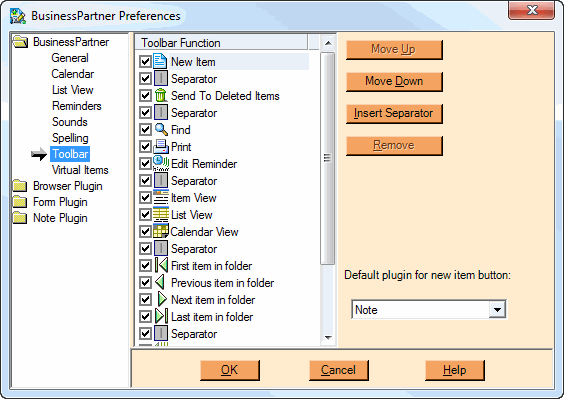
NoteMagician Toolbar Preferences
These options determine the sequence and availability of buttons on the main NoteMagician Toolbar. The fields above are described in the table below:
PREFERENCE |
DESCRIPTION |
|---|---|
Toolbar Function List |
Check each toolbar item you wish to have displayed in your main toolbar. |
Move Up |
Moves the highlighted toolbar item to the left in the toolbar. |
Move Down |
Moves the highlighted toolbar item to the right in the toolbar. |
Insert Separator |
Inserts a vertical bar (“|”) in the toolbar. |
Remove |
Removes the buttons permanently from the toolbar. Used only for separators. Other buttons should be disabled by simply unchecking their item description. |
Default plugin for new item button |
Choose the item type that will be the default icon shown on the “New” item toolbar icon. All item types will be listed if you press the drop down arrow next to that icon. Once you choose to create an item of a different type, the “New” button on the toolbar will create the same type of item, and the icon on the toolbar will match what type of item will be created. |