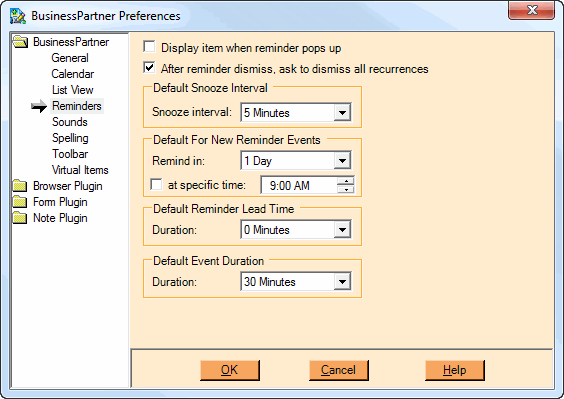
Reminder Preferences
These options determine defaults used when setting up Events and Reminders. The fields above are described in the table below:
PREFERENCE |
DESCRIPTION |
|---|---|
Display item when reminder pops up |
The Reminder Popup window displays whenever a new event reminder occurs. When it pops up, it usually will display a list of all the reminders that have not been acknowledged by the user. If, however, you prefer to have a reminder display the actual item that caused the reminder popup to display, you can check this button. Keep in mind that certain item types, like web pages, may take a few moments to display. |
After reminder dismiss, ask to dismiss all recurrences |
Check this field if, after you try to dismiss any recurring reminder, you want to be asked if all recurrences of this event/reminder should be dismissed. |
Snooze interval |
Set the default amount of time that reminders will occur before an event. This is used to preset the combo-box in the Reminder Popup window. |
Default for New Reminder Events |
Set the options in this group so that each time you first set a reminder on an item, the selections in the Reminder dialog match the most common time you liked to be reminded. |
Default Reminder Lead Time |
Set this item to the advance warning time you want before an event time is reached. |
Default Event Duration |
When an item’s reminder is to appear in your Calendar View, you can use this option to set the default length of time to be blocked out for this event. For any particular event this can still be changed in the Reminder dialog. |