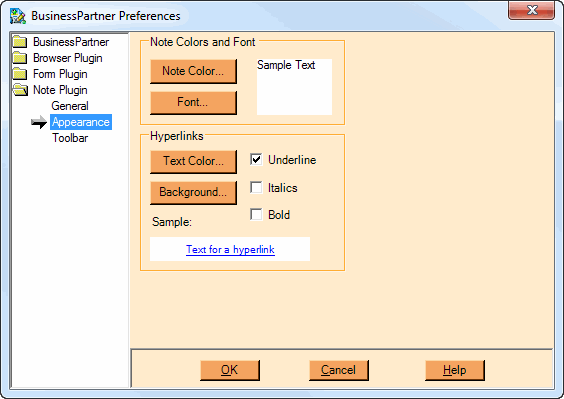
Note Plugin Appearance Preferences
These options determine how various elements of your notes will appear.
PREFERENCE |
DESCRIPTION |
|---|---|
Note Color… |
This button lets you select the default background color for note items. NOTE: Please be aware that if you choose a non-white background for note items, you may want to set the Note Plugin General Preference to force white background on printing. Otherwise, you will likely waste ink on a color printer. |
Font… |
This button brings up NoteMagician’s standard font dialog which allows you to set the foreground text color, background text color, text font, size and style to be used on all new notes. These settings can be changed for individual portions of notes using the Format > Character menu. |
Hyperlink Text Color… |
You can choose the font color for the text representing a hyperlink that can be a URL, audio file or link to another item. Once pressed, if you select Use foreground color of surrounding text, the hyperlink text color will match the non-hyplerlink text |
Hyperlink Background… |
You can also choose the text background color for hyperlinks. On the subsequent dialog, if you choose Use background color of surrounding text, the hyperlink will simply blend in with surrounding background color. |
Underline |
When checked, sets hyperlink text to be underlined. |
Italics |
When checked, sets hyperlink text to be italicized. |
Bold |
When checked, sets hyperlink text to be bold. |