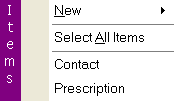
The Items Menu
The items on the Items Menu revolve around creating new items with the addition of the Select All Items menu selection. This menu is dynamic in that it will include additional “item template” selections that are listed after the last separator in the menu. Item templates contain the basic structure of an instance of a particular plugin’s item type, with some of the data possibly subject to change by the end user. For example, the Forms plugin creates named item templates, each of which are a fill-in-the-blank forms.
MENU ITEM |
DESCRIPTION |
|---|---|
New |
Create a new item. Allows you to select the plugin for the new item, which in turn dictates what type of item will be created. |
Select All Items |
Selects all items in the Item Pane. This might be used, for example, when you want to delete, move or export all items in a folder. |
Item templates |
The last group of named entries on the Items Menu will be a list of the templates supported by all the plugins. Selecting any of these templates tells the associate plugin to create a new item of that type. For example, if the “Contact” option is selected, the Forms plugin would create a new item using the Contact form template, ready for you fill in the blanks. |