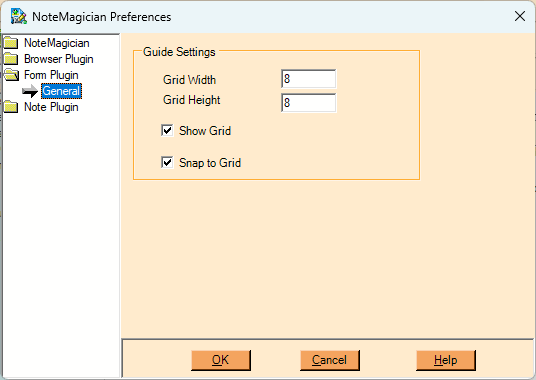
Form Plugin General Preferences
These options determine various global options as to how the Forms Plugin will operate.. The fields above are described in the table below:
PREFERENCE |
DESCRIPTION |
|---|---|
Grid Width |
The number of pixels between dots, horizontally, in the grid displayed when modifying form templates. |
Grid Height |
The number of pixels between dots, vertically, in the grid displayed when modifying form templates. |
Show Grid |
Determines whether a grid of dots will be displayed when modifying form templates. |
Snap to Grid |
Allows you to select if you want the form template designer to automatically move fields that you place on the form so that they align with the nearest grid point, both vertically and horizontally. Again this is to make it easier to align fields on the form. |