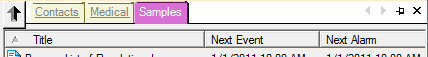
Using Favorites For Quick Folder Access
The Favorites Bar shows you both folders that you have set as a favorite as well as the current folder. Favorite folders are set when you press the little push-pin button while the folder is selected in the Folder Pane. The push-pin will appear vertical when a folder is a favorite, in addition to the folder name being underlined. Every time you select a new folder in the Folder Pane, the previously selected folder, if not “pinned” as a favorite, will be removed from the Favorites Bar and replaced with the newly selected folder (provided that the new folder is not already set as a favorite.) When there are too many favorite folders to be seen on the Favorites Bar, the left/right arrows will enable when there are more favorites to the left or right.
If you are not happy with the ordering of the favorites on your Favorites Bar, you can alter the order by left-clicking your mouse on a folder tab, then dragging the tab left or right as desired.
The “X’ button closes the highlighted tab. If it was pinned, the folder will be removed as a favorite.