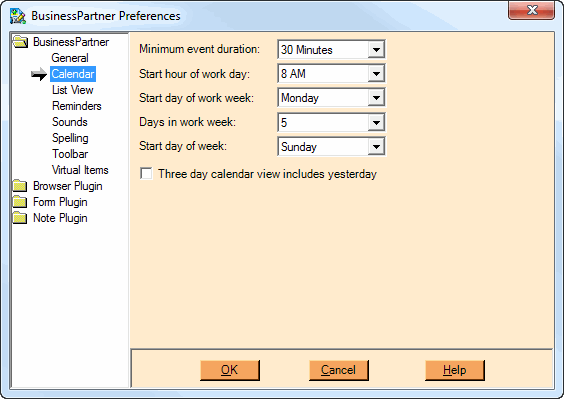
Calendar Preferences
These options determine how the Calendar Pane appears in its different views. The fields above are described in the table below:
PREFERENCE |
DESCRIPTION |
|---|---|
Minimum event duration |
Smallest amount of time that can be allocated to an event. This option sets the intervals seen in all calendar views except the monthly view. We recommend not setting this to anything smaller than 15 minutes. |
Start hour of work day |
Default starting time for the work day. Used to tell the calendar to initially show this time at the top of the Calendar Pane. |
Start day of work week |
First day of the work week. Used for the Work Week view. |
Days in work week |
Number of days in the work week. Used for the Work Week view. |
Start day of a week |
First day to be displayed in left column for the Week view. |
Three day calendar includes yesterday |
The 3 Day view can start with Today or yesterday. Check this box to have the view start with yesterday. |