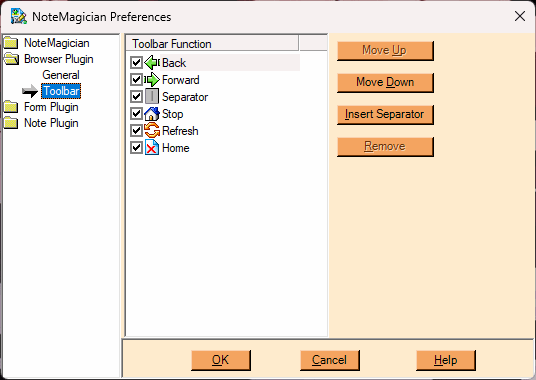
Browser Plugin Toolbar Preferences
These options determine the sequence and availability of buttons on the browser plugin’s custom toolbar, visible only when a web item is displayed. The fields above are described in the table below:
PREFERENCE |
DESCRIPTION |
|---|---|
Toolbar Function list |
Place a check next to each toolbar item you wish to have visible when displaying a web item. |
Move Up |
Moves the highlighted toolbar item to the left in the toolbar. |
Move Down |
Moves the highlighted toolbar item to the right in the toolbar. |
Insert Separator |
Inserts a vertical bar (“|”) in the toolbar. |
Remove |
Removes the buttons permanently from the toolbar. Used only for separators. Other buttons should be disabled by simply unchecking their item. |