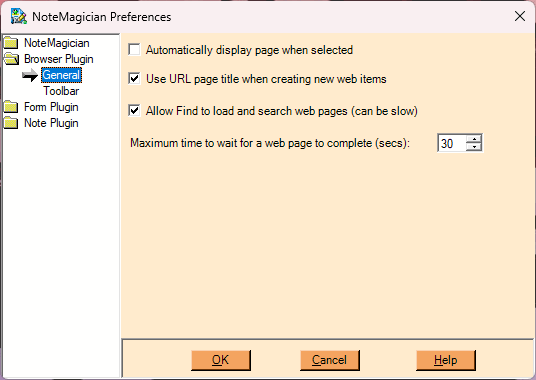
Browser Plugin General Preferences
These options determine various global options as to how the Browser Plugin will operate.. The fields above are described in the table below:
PREFERENCE |
DESCRIPTION |
|---|---|
Automatically display page when selected |
When a web item is selected in the List Pane, checking this option will cause the actual web page to be displayed. Otherwise, the Item Pane will simply show a link that you can click to display the page. Since your web connection may not even be up, or the target web site may be down or slow, we recommend NOT checking this item. This is because if you cause NoteMagician to change items or folders quickly with cursor keys or toolbar items (forward, back, etc.), you will get stuck on web pages that don’t display quickly waiting for the browser. |
Use URL page title when creating new web items |
Checking this option will cause the Browser Plugin to use the web page’s title as the item title for the web item. A web page’s title was created by the web designer. Otherwise, the Browser Plugin will simply choose a generic title. |
Allow Find to load and search web pages |
This option tells NoteMagician to include the actual contents of web pages during Find operations, effectively loading the web pages in the background. If you do not check this item, searches will only include the URL. |
Maximum time to wait for a web page to complete |
Sets the maximum time, in seconds, that the Browser Plugin will wait for a slow or unresponsive web site to respond to a request to display a page. |